Seite 1 von 3
photo upload,how?
Verfasst: 25.07.13 - 19:57
von sm570nut
hi,i'm sure this has been asked and answered but translate sucks,how do you upload images,everything i try it says file is to large

,is there a way to resize images for upload without having to crop them to nothing,sorry if this has already been answered,my german sucks,thanks
Re: photo upload,how?
Verfasst: 25.07.13 - 20:36
von hqv610
where is your problem.
The only thing you have to do, is to reduce the solution of your pictures. its not that difficulty!
It will work with Paint, Picture Manager, Gimp, or any other picture editor. If you choose a size 800 x 600 pixels it will work!
You can upload your pictures in your personal gallery or in your post.
Is the menu of this forum in german language or in english?
Re: photo upload,how?
Verfasst: 26.07.13 - 17:24
von sm570nut
hqv610 hat geschrieben:where is your problem.
The only thing you have to do, is to reduce the solution of your pictures. its not that difficulty!
It will work with Paint, Picture Manager, Gimp, or any other picture editor. If you choose a size 800 x 600 pixels it will work!
You can upload your pictures in your personal gallery or in your post.
Is the menu of this forum in german language or in english?
thanks,i'll try that,the menu is in german,translate program isn't that great
Re: photo upload,how?
Verfasst: 26.07.13 - 19:55
von hqv610
you can upload the small pictures in size 800 x 600 pixel on the frame "Dateianhang hochladen" under the smilie bar ... click on "durchsuchen" and browse on your computer for the picture and choose it, then click the button "Datei hinzufügen"
When the upload is finished you find the file under the smilie bar too, just click "Im Beitrag anzeigen"
looks like this:

- IMG_0154.jpg (316.51 KiB) 15878 mal betrachtet
you can upload your picture in your personal user gallery, but to explain that in english is complicated ... a little bit

Just try it, it's not so difficult ...
looks like this:

That's it ...
@ Diktatoren ääääh Moderatoren ...

: Gibts diese zuerst genannte Vorgehensweise auch bebildert als Anleitung ... habsch nix gefunden

Re: photo upload,how?
Verfasst: 26.07.13 - 20:06
von DHX_77
Marc hat glaub was aktuelles erstellt.... aber nix mit Bilder's .... ich gugge ma...
.
.
.
.
ach nee, des war des mit den Video's....
http://www.husqvarna-forum.de/viewtopic ... 18&t=43444
Aber Du hast des ja scho schön erklärt.... habe sogar ich verstanden...und des als Bayer...

Re: photo upload,how?
Verfasst: 26.07.13 - 20:21
von emti
Hi Sm570nut:
Is this discription ok for you?
If it doesn't work, DHX77 will made an other discription with pictures. He comes from Bavaria. His german sucks, too! So he is the best partner for a picturebook - only for you!

Re: photo upload,how?
Verfasst: 26.07.13 - 20:24
von hqv610
hihihihihihihihihihihihihi ....

Re: photo upload,how?
Verfasst: 26.07.13 - 20:41
von DHX_77
@emti your wish is my command.....
first Step
"Persönlicher Bereich"

- Persönlicher Bereich.JPG (120.33 KiB) 15858 mal betrachtet
next one
"Galerie"

- Galerie.JPG (120.95 KiB) 15858 mal betrachtet
it follows
"Persönliche Alben verwalten"
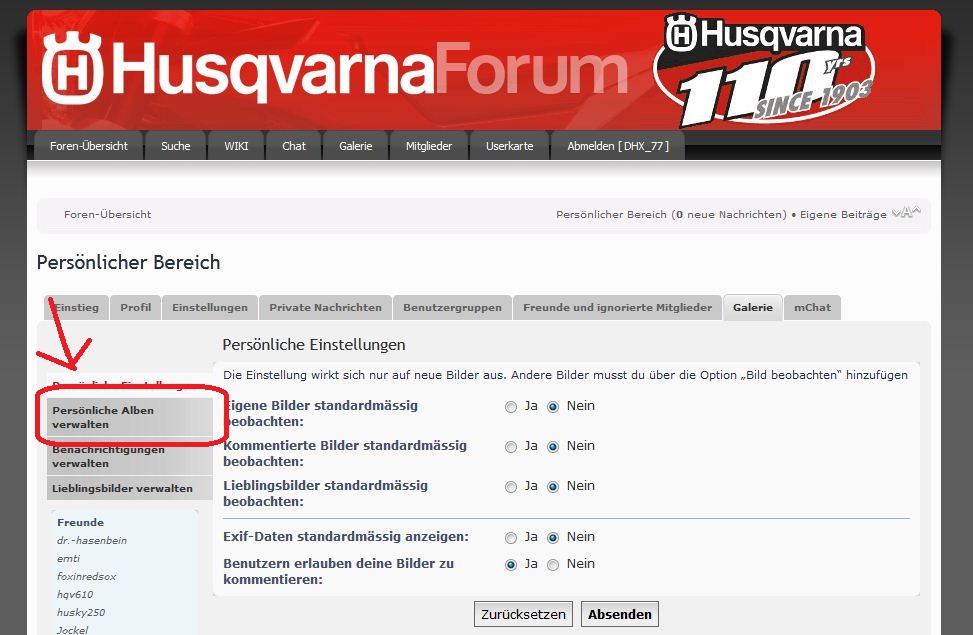
- persöliche Alben verwalten.JPG (147.53 KiB) 15858 mal betrachtet
next one
"Bild hochladen"

- Bild hochladen.JPG (117.83 KiB) 15858 mal betrachtet
and than...click on "durchsuchen" and browse on your computer for the picture and choose it, as well

- Optik hochladen....JPG (156.26 KiB) 15858 mal betrachtet
it should look like this... and click on "fortsetzen"
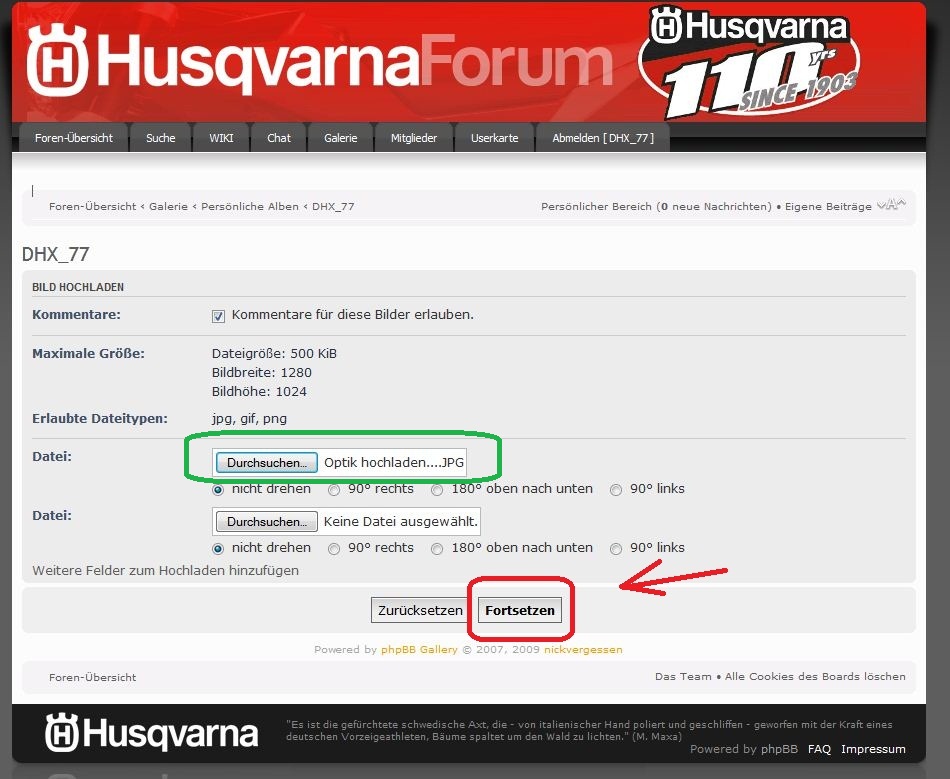
- fortsetzen.JPG (161.92 KiB) 15858 mal betrachtet
the last frame looks a little bit crazy, the subareas doesn't work, the programming does not fit.....
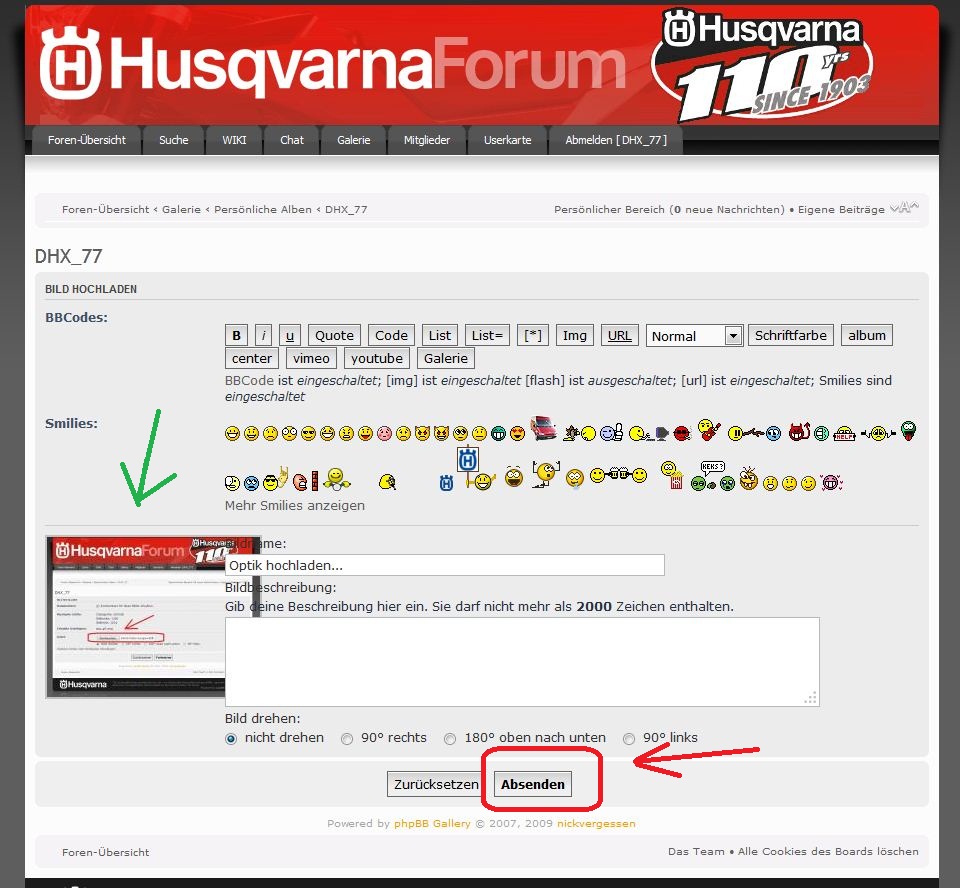
- absenden.JPG (202.27 KiB) 15858 mal betrachtet
the area with the green arrow shows you a preview of the image...you have to click on "Absenden"
you are finished....
the image has been successfully uploaded

- fertig.JPG (73.73 KiB) 15858 mal betrachtet
the User Gallery looks like
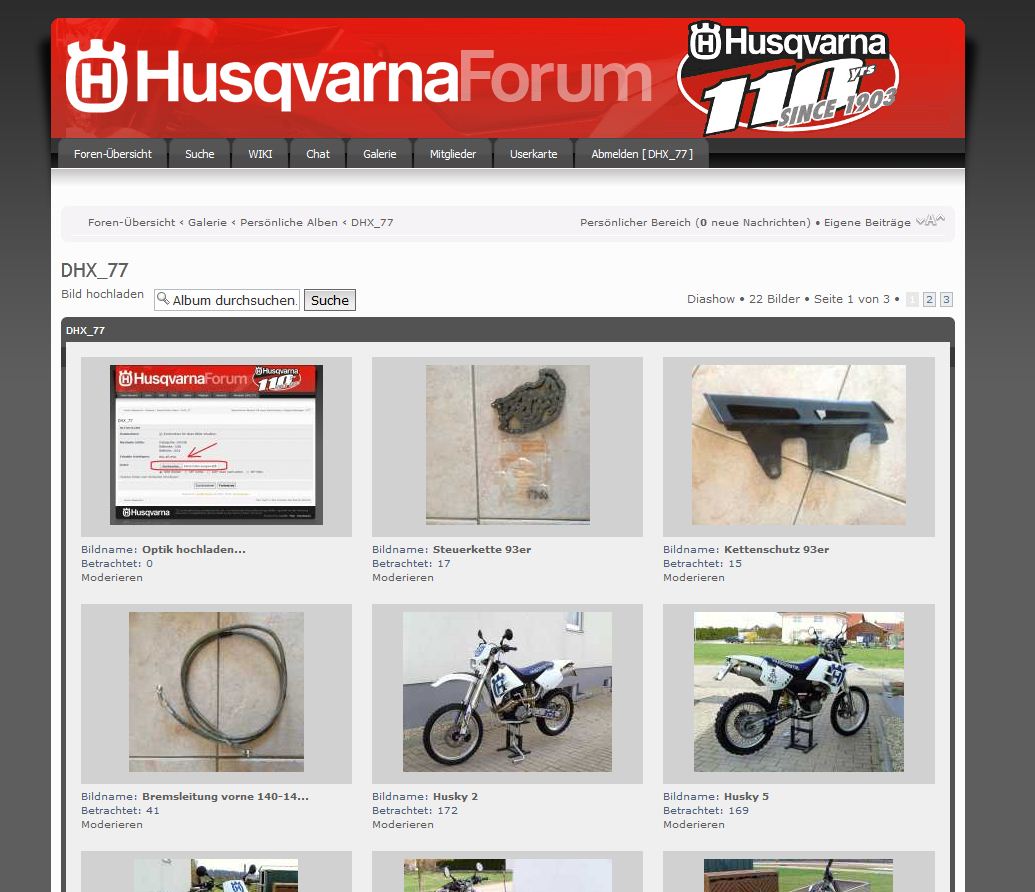
- usergalerie.JPG (135.46 KiB) 15858 mal betrachtet
Do you understand everything...????
I think it's easy...
@emti....
lick me....

I do not have pictures taken with the camera from the screen, just like you .... do you remember... ????

Re: photo upload,how?
Verfasst: 26.07.13 - 21:44
von hqv610
Re: photo upload,how?
Verfasst: 27.07.13 - 06:10
von clem-bo
DHX_77 hat geschrieben:@emti....
lick me....

I don't have pictures taken with the camera from the screen, just like you .... do you remember... ????


Re: photo upload,how?
Verfasst: 03.08.13 - 08:21
von emti
Nice, nice! You are so good!
Ps: Shut up you Dödl!



Re: photo upload,how?
Verfasst: 09.08.13 - 02:03
von MarcE
Nur mal so zur Info: der User "sm570nut" benutzt die engliche Board-Sprache. Und eigentlich geht es um die Bildergröße.
Re: photo upload,how?
Verfasst: 09.08.13 - 05:35
von hqv610
sm570nut hat geschrieben:thanks,i'll try that,the menu is in german,translate program isn't that great
hier schreibt er aber das sein Board Menu in Deutsch ist ... daraufhin hab ichs ihm ja erstmal versucht es ihm mit den deutschen Begriffen zu erklären ...
Re: photo upload,how?
Verfasst: 09.08.13 - 17:36
von MarcE
Dann hat er es umgeschaltet, denn in seinem Profil ist die englische Einstellung...
Re: photo upload,how?
Verfasst: 02.07.14 - 18:29
von John
Auch ein herzliches Willkommen aus Niedersachsen! Fahre eine 2013 Standard mit ABS

Re: photo upload,how?
Verfasst: 02.07.14 - 20:44
von Björn.S.
Hey Leute das mit dem hochladen habe ich ja gescheckt.

Habe das Problem das die zu groß sind 3,27MB ! Wie mach ich die kleiner? So das ich sie hochladen kann.
Re: photo upload,how?
Verfasst: 02.07.14 - 21:17
von hqv610
nimm ein beliebiges Programm zum Bilder bearbeiten.
Ich benutze sehr gerne Paint.NET oder den MS Office Picture Manager.
Du musst dann einfach nur die Auflösung auf max 860 x 768 Pixel verkleinern, das Bild zwischenspeichern und entweder im Beitrag oder in deinem Album hochladen. Is jetz ned sooo schwer.
Re: photo upload,how?
Verfasst: 02.07.14 - 21:41
von Björn.S.
Sehr freundlich! Dank dir. Hab´s hinbekommen

Re: photo upload,how?
Verfasst: 17.07.14 - 08:34
von Foxi
Schöner Donut

Re: photo upload,how?
Verfasst: 17.07.14 - 17:45
von dr.-hasenbein
wohl noch nie nen Donut gesehen ?
 ,is there a way to resize images for upload without having to crop them to nothing,sorry if this has already been answered,my german sucks,thanks
,is there a way to resize images for upload without having to crop them to nothing,sorry if this has already been answered,my german sucks,thanks